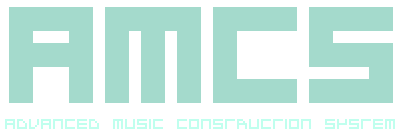
-------------------------------------------------------------------------------- OVERVIEW AMCS OVERVIEW the Advance Music Construction System SUBJECT Overview: Overview SUMMARY This part of the documentation explains the general system display layout and common functionality across the system sections. DESCRIPTION The initial state of the system when powered is the current section viewed as the welcome screen, and several parts of the display are consistent across all of the sections. Depending on the platform, to the very left of the screen there may be some peripheral State Indicators. The State Indicators are solely for showing a peripheral type, level or presence and they cannot be used like conventional buttons on the system. To the center of the screen you have the current section, this can vary in use depending on which section is selected. There are seven sections in total which can be switched to from the Side Bar, which is located to the right of the screen and will initially have an AMCS logo at the head of it. The logo on the Side Bar can be toggled to present a Cursor control Panel and below that are buttons for section selection, and at the very bottom of the Side Bar are the undo, tempo and the Function Panel raise. All but a couple of the sections have some Cursor control. Track level presets can be recalled via the keyboard function keys in any of the sections. RELATED General: State Indicators Side Bar: Overview Storage Filer: Overview Configuration: Overview Instrument Configuration: Overview Instrument Editor: Overview Track Editor: Overview Track Mixer: Overview Sequence Editor: Overview General: Glossary -------------------------------------------------------------------------------- r26012017 Return to the contents page