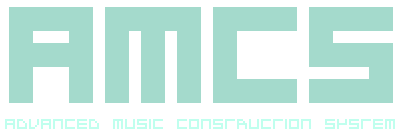
-------------------------------------------------------------------------------- SIDE BAR AMCS OVERVIEW the Advance Music Construction System SUBJECT Side Bar: Overview SUMMARY This part of the documentation explains the purpose of and how the Side Bar is used. The Side Bar is always located to the right of the screen and is the main Panel for switching between all the sections in the system, it also serves to change the tempo and raise the Function Panel in the currently selected section. DESCRIPTION The Side Bar Panel consists of an AMCS logo at its head, section select buttons below that and the tempo and Function Panel raise buttons at the foot. The following information is presented as a key image and a list of row to column identifiers each with a function description;A0-A1,B0-B1 AMCS logo, switchable to the Cursor Panel C0 Switch to filer section C1 Switch to configuration section D0 Switch to Instrument Configuration section D1 Switch to Instrument Editor section E0 Switch to Track Editor section E1 Switch to Track Mixer section F0 Switch to Sequence Editor section F1 Invoke undo in current section (when captured) G0 Toggle play G1 Lock/unlock editing the current song H0 (upper) Increase Tempo H0 (lower) Decrease Tempo H1 Toggle Function Panel (if available) RELATED Side Bar: Cursor Panel General: Glossary -------------------------------------------------------------------------------- r21122016 Return to the contents page