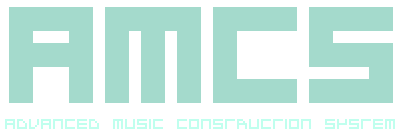
-------------------------------------------------------------------------------- INSTRUMENT CONFIGURATION AMCS OVERVIEW the Advance Music Construction System SUBJECT Instrument Configuration: Overview SUMMARY This part of the documentation explains how an Instrument Configuration is performed. Similar operations in this system section have common options and only those are listed here. The Instrument Configuration is used to set parameters for how the Instrument, Effect or Function behaves whilst being played. DESCRIPTION The Instrument Configuration has common options for all Instrument types which are listed along with a description of their use. Most options will have arrow icons next to the setting to indicate that it can be changed in a certain way, an arrow going right is to suggest that the content can be edited via keyboard or the virtual keyboard in the parameter editor section of the system, and arrows going up and down are to toggle or, increase or decrease the current value. INSTRUMENT Changing this will select a new Instrument, Effect or Function for editing. Range: 0-255, Default: 0 LINK Altering the value in this option, will associate the current Instrument, Effect or Function with another, playback will trigger and chain on to the associated Instrument, Effect or Function. Range: 0-255, Default: OFF GROUP This indicates the group which the Instrument, Effect or Function is related to and may be changed to other groups depending on the default group. TYPE This displays the type of the Instrument, Effect or Function within a group and may be switched to alternate types depending on the group. CHANNEL Modifying this value will set the output path of the Instrument, Effect or Function. Range: 0-255, Default: 0 RELATIVE Toggling this option will imply whether the channel is related to the previously linked Instrument, Effect or Function on triggering. This exists purely to avoid disrupting a previously set channel. Default: No MUTE Switching this option will prevent the Instrument, Effect or Function from being triggered. Default: No RELATED Instrument Configuration: Configuring a MIDI Instrument Instrument Configuration: Configuring a Waveform Instrument Instrument Configuration: Configuring a MIDI Effect Instrument Configuration: Configuring a Waveform Effect Instrument Configuration: Configuring a MIDI Function Instrument Configuration: Configuring a Waveform Function Side Bar: Cursor Panel Instrument Configuration: Keyboard General: Glossary -------------------------------------------------------------------------------- r24012017 Return to the contents page