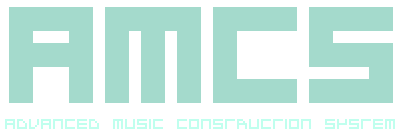
-------------------------------------------------------------------------------- SYSTEM CONFIGURATION AMCS OVERVIEW the Advance Music Construction System SUBJECT System Configuration: Overview SUMMARY This part of the documentation explains the purpose and use of the System Configuration. This section provides means to reference key information when requiring support, manipulating behaviour of certain system components and altering the player shuffle method. DESCRIPTION The next part of this document will contain a list of section headings and their component titles within the System Configuration followed by a brief description of its use. In the system any content that can be modified will be present with arrows next to it. An arrow going right is to suggest that the content can be edited via keyboard or the virtual keyboard in the editor section of the system, and arrows going up and down are to increase or decrease the current value. GENERAL This section contains useful information regarding the system when support is required in the unlikely event something does go wrong. BUILD This component contains the build identifier followed below by the architecture details. It is not editable. SERIAL This displays the licence status of the system. It is not editable. MEMORY ALLOCATED This displays the currently alloted memory of the system. It is not editable. AVAILABLE This displays the available memory minus the cache for storing a song. It is not editable. Invoking this will tidy any temporary memory allocation of cut, copy and undo. PLAYER PREVIEW By disabling this setting, any cue entered into the Track Matrix will not also preplay the current Instrument. Default: YES SHUT OFF Toggling this will switch between transmitted MIDI commands using a velocity based note off or a function base note off. Default: VELOCITY SHUFFLE ENABLED This toggle enables the player to shuffle the patterns being played in the current song. Default: NO PATTERN Editing here with shuffle notation manipulates the shape of the shuffle. Default: =0=1=0=1 PHASE This sets the initial shuffle polarity and cycle length at which the polarity is interleaved. Default: 2 late SKEW Changing this will essentially make any shuffle time divisors curve more angular, giving a tighter shuffle. Range: 0-99, Default: 50 INTENSITY Altering this will modify the overall influence of the shuffle. Range: 0-99, Default: 50 RELATED Track Editor: Overview Track Mixer: Overview System Configuration: Keyboard General: Glossary -------------------------------------------------------------------------------- r12012022 Return to the contents page