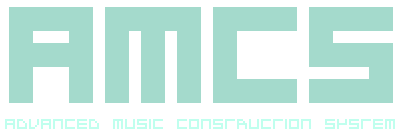
-------------------------------------------------------------------------------- INSTRUMENT EDITOR AMCS FUNCTION PANEL the Advance Music Construction System SUBJECT Instrument Editor: Function Panel SUMMARY This part of the documentation explains the purpose and use of the Function Panel. The Instrument Editor Function Panel offers a multitude of methods to modify the currently selected Instrument. DESCRIPTION The Function Panel in the Instrument Editor section can be raised with either the menu key on the keyboard, the middle mouse button (if present) or the toggle Panel button on the Side Bar, the Panel itself consists of a grid of icons which can be pressed and are normally subdivided into groups by the type of their action and what they change. Some operations of the individual icons can also process a selection of items. The following information is presented as a key image and a list of row to column identifiers each with a function description;A0 Remove an Instrument A1 Create a MIDI Instrument A2 Create a Waveform Instrument A3 Create a Waveform Sample Instrument A4 Create a MIDI Effect A5 Create a Waveform Effect B0 Toggle record to the current Instrument B1 Preview the current Instrument B2 Preview the current Instrument from the Cursor position B3 Preview the current Instrument chain B4 Stop the current Instrument B5 Panic the current Instrument C0 Rotate the current selection anti-clockwise C1 Rotate the current selection clockwise C2 Flip the current selection C3 Attack the current selection C4 Decay the current selection C5 Silence the current selection D0 Change the current view scale D1 Toggle the Waveform edit mono D2 Toggle the Waveform draw D3 Cut the current selection D4 Copy the current selection D5 Paste to the current Instrument A6-B6 (upper) Change mix paste source level B6-C6 (lower) Change mix paste destination level D7 Mix paste to the current Instrument A7-A12 (upper) Change the current Cursor position A7-A10 (lower) Change the current Sample value A11 (lower) Select the Waveform channel A A12 (lower) Select the Waveform channel B B7-B12 (upper) Change the current selection start B7-B12 (lower) Change the current selection end C7-C12 (upper) Change the current start C7-C12 (lower) Change the current end D7-D12 (upper) Change the current loop start D7-D12 (lower) Change the current loop end A13 Set start and end to the current selection A14 Set loop start and end to the current selection A15 Select the current loop B13 Move the current selection left B14 Move the current selection right B15 Extend the current selection to silent points C13 Set the start to the current Cursor position C14 Set the end to the current Cursor position C15 Trim to the current start and end D13 Set the loop start to the Cursor position D14 Set the loop end to the Cursor position D15 Deselect/select all RELATED Instrument Editor: Overview Instrument Editor: Keyboard General: Glossary -------------------------------------------------------------------------------- r14022023 Return to the contents page