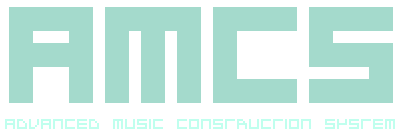
-------------------------------------------------------------------------------- INSTRUMENT CONFIGURATION AMCS KEYBOARD LAYOUT the Advance Music Construction System SUBJECT Instrument Configuration: Keyboard Layout SUMMARY This part of the documentation explains the purpose of the keyboard and how various keys will function when pressed. In the Instrument Configuration, the keyboard can be used to modify certain properties of the song currently being edited. This is a list defining all the keys relevant to this section. DESCRIPTION Below is a list of all the keys which can be used within the Instrument Configuration; Key Description --------------- ------------------------------------------------ Left Move Cursor left Right Move Cursor right Page Up Move the Cursor left by 16 Samples Page Down Move the Cursor right by 16 Samples Home Move Cursor to the first Sample End Move Cursor to the last Sample Ctrl+Left Move Cursor left by 16 Samples Ctrl+Right Move Cursor right by 16 Samples Shift held Selection start and continue or continue Draw whilst drawing Waveform ' Current Mixer Level Preset Bank up Shift+' Current Mixer Level Preset Bank down Escape Retrieve Mixer Level Preset in the current Bank F1 Retrieve Mixer Level Preset in Bank +1 F2 Retrieve Mixer Level Preset in Bank +2 F3 Retrieve Mixer Level Preset in Bank +3 F4 Retrieve Mixer Level Preset in Bank +4 F5 Retrieve Mixer Level Preset in Bank +5 F6 Retrieve Mixer Level Preset in Bank +6 F7 Retrieve Mixer Level Preset in Bank +7 F8 Retrieve Mixer Level Preset in Bank +8 F9 Retrieve Mixer Level Preset in Bank +9 F10 Retrieve Mixer Level Preset in Bank +10 F11 Retrieve Mixer Level Preset in Bank +11 F12 Retrieve Mixer Level Preset in Bank +12 Print Retrieve Mixer Level Preset in Bank +13 Scroll Lock Retrieve Mixer Level Preset in Bank +14 Break Retrieve Mixer Level Preset in Bank +15 Shift held Retrieve from the next Preset Bank Alt held Retrieve Preset without Automation Return Toggle Play [ Decrease Tempo ] Increase Tempo ` Restart all the current Track positions Backspace Reverse the direction of playback Alt+Backspace Undo Tab Change the current Section Menu key Raise the Function Panel Logo key Toggle vocalised descriptions P Toggle Function Panel Keyboard control Up While in Keyboard control, select next button Down While in Keyboard control, select previous button Left While in Keyboard control, set function down Right While in Keyboard control, toggle function or set function up I While in Keyboard control, modify attribute value L Toggle lock RELATED Instrument Editor: Overview General: Glossary -------------------------------------------------------------------------------- r05072023 Return to the contents page