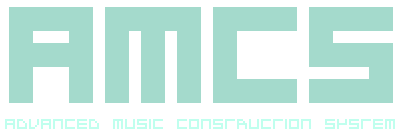
-------------------------------------------------------------------------------- GENERAL AMCS IMPORTANT RECOMMENDATIONS the Advance Music Construction System SUBJECT General: Important Recommendations SUMMARY A list of various actions that should be noted and adhered to when using the system. SAVE YOUR WORK REGULARLY All kinds of things could happen whilst you are constructing your next hit song. Keep saving, even incrementally in different files. This way should something happen like a power fail, you will at least be able to recover some if not all of your current work. BACKUP REGULARLY It is highly recommended you maintain a habit of backing up your works. Whilst we try to meticulously test the system for faults there are many many other external factors that can cause data loss. A scheme of daily or even weekly copy-indexing from your main storage to various other storage devices on other systems will reduce the risk of losing your music. POWER OFF AFTER USE The system does not blank the display if left powered, this is to keep it ready for when it is used for live performance. Leaving the system powered for extended periods of time will reduce the life expectancy of the components and may result in "burn in" to your display. It is highly recommended you save your work and power off when you are finished using the system. DO NOT RELY ON THE BATTERY AS YOUR MAIN POWER SOURCE Batteries are a great idea for portability, but in reality they eventually run out of stored power. Treat the battery as a safety should you lose power from something like a fuse tripping during a performance, this way you can get back to entertaining your audience as soon as the soundsystem is working again. KEEP YOUR MANUFACTURER SUPPLIED SD CARD SAFE Without the official SD card the system will not work. You may use an official bootable system SD card with similar platform hardware, but you can not use the installed or bootable system with any other SD card. If you do lose your SD card we can supply you with another one at a lower cost than a full system, stock availability permitting. If you wish to purchase your own similar computer hardware and require the bootable SD firmware please contact us for details, although we do not guarantee externally sourced hardware is compatible with the system. LOOK AFTER THE SUPPLIED HARDWARE Whilst the hardware we supply is pretty tough; do not cause any sharp impact on them, they do not like liquids, the screen is sensitive to direct sunlight and they must not be fed after midnight. Open the netbook from the top of the screen panel to reduce stress on the hinges. Do not exert tension on any of the connections, this will most likely break the plug on the computer board. If your hardware does fail for whatever reason we can supply you with another one at a lower cost than a full system, stock availability permitting. USE THE CORRECT POWER SUPPLY Please always use a power supply correctly rated to the computer hardware, not doing so will damage the hardware permanently. PACK CABLES CAREFULLY Try to be careful when packing the system away for transportation. Either repetitively putting strain on a cable to device or connector join, or kinking a cable will eventually break somewhere. Again we are able to replace peripherals at a lower cost than a full system, stock availability permitting. RELATED General: Glossary -------------------------------------------------------------------------------- r25072019 Return to the contents page